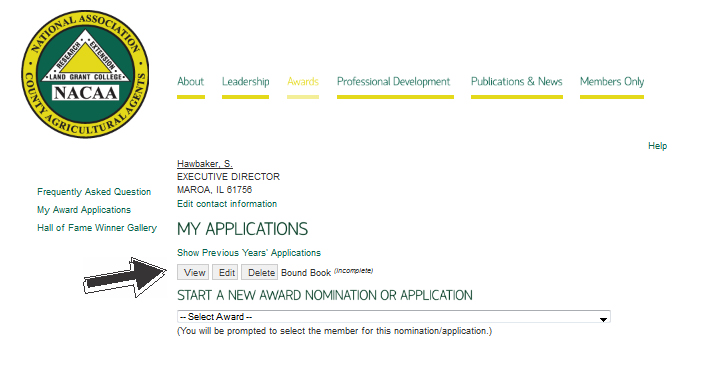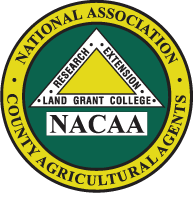HOW TO APPLY FOR AN AWARD:
Requirements – must be a “current” dues paid member of State Association and NACAA. You will not be allowed to log-into the website – if you are not “current”…to apply for an award. If you are certain that your dues were paid to your state association and were submitted to NACAA…please contact NACAA Executive Director – Scott Hawbaker at nacaaemail@aol.com to assist with updating your membership status.
Log – in (email address and password). If you need a password – click on this link – http://www.nacaa.com/members/passwd_lookup.php and one will be emailed to you (check your Junk e-mail mailbox – if you have strict spam blockers on your university system).
Go to “Awards” header at the top of the NACAA webpage
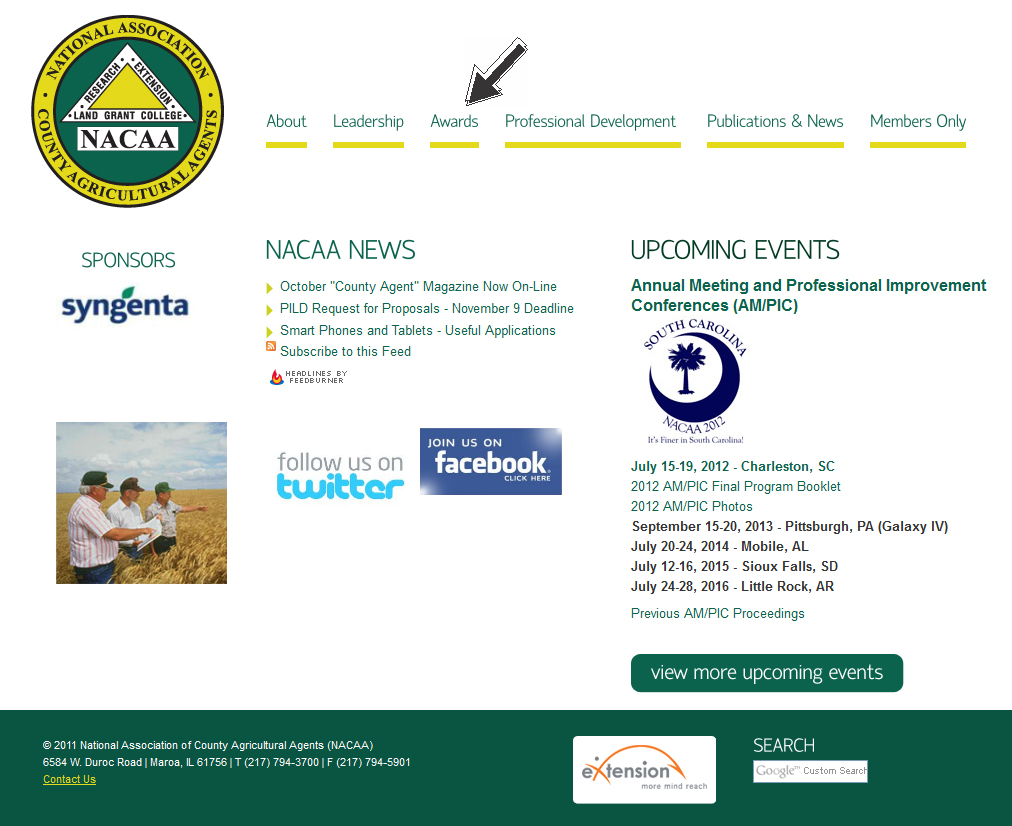
Select “NACAA Awards” subhead
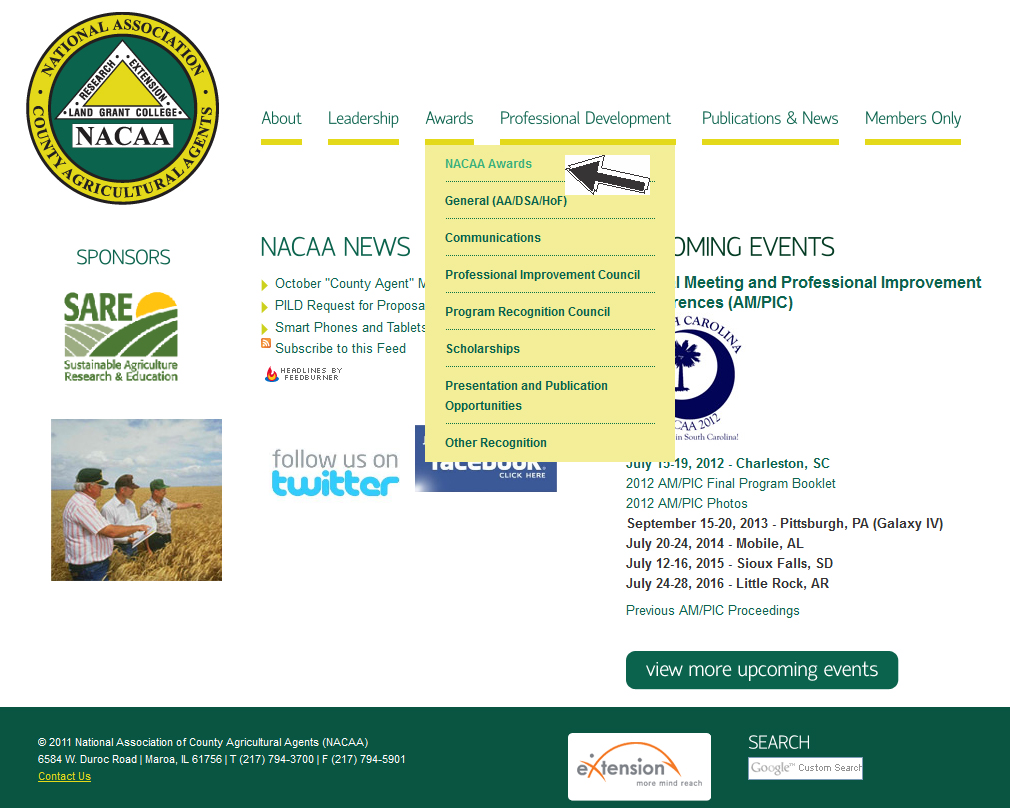
Under the “Award Winners” sub-head – select My Award Applications, Nominations & Chair Approvals
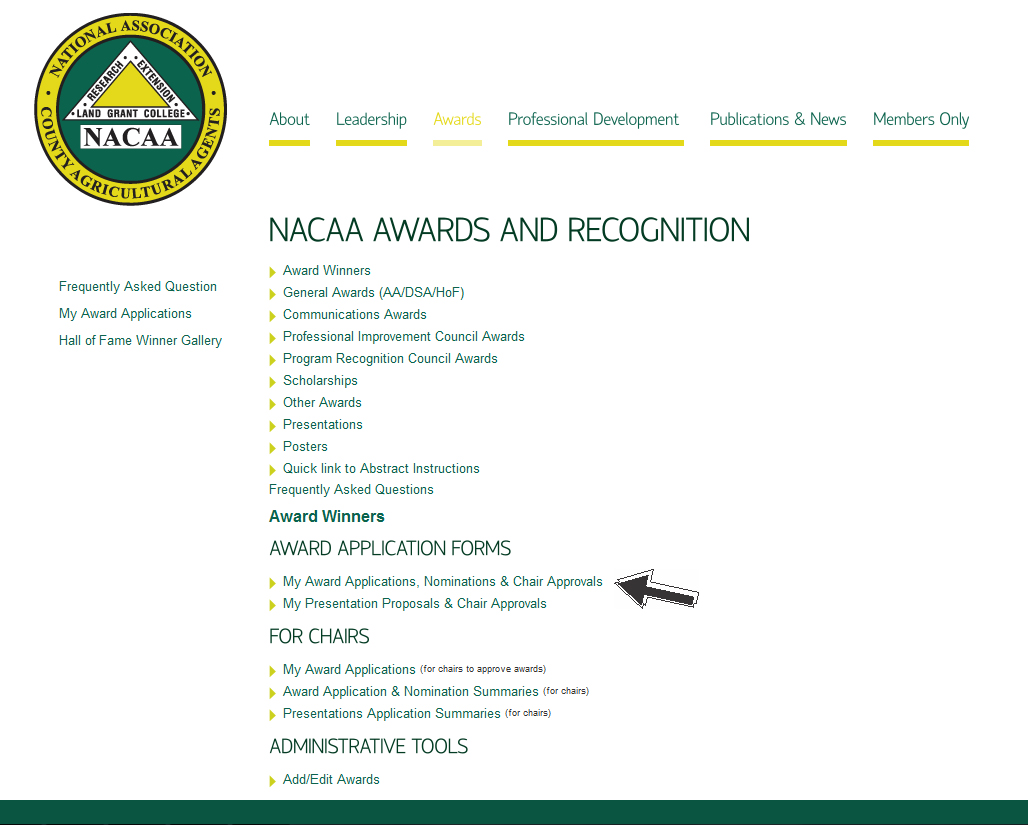
Select which award you are wanting to apply or nominate someone for.
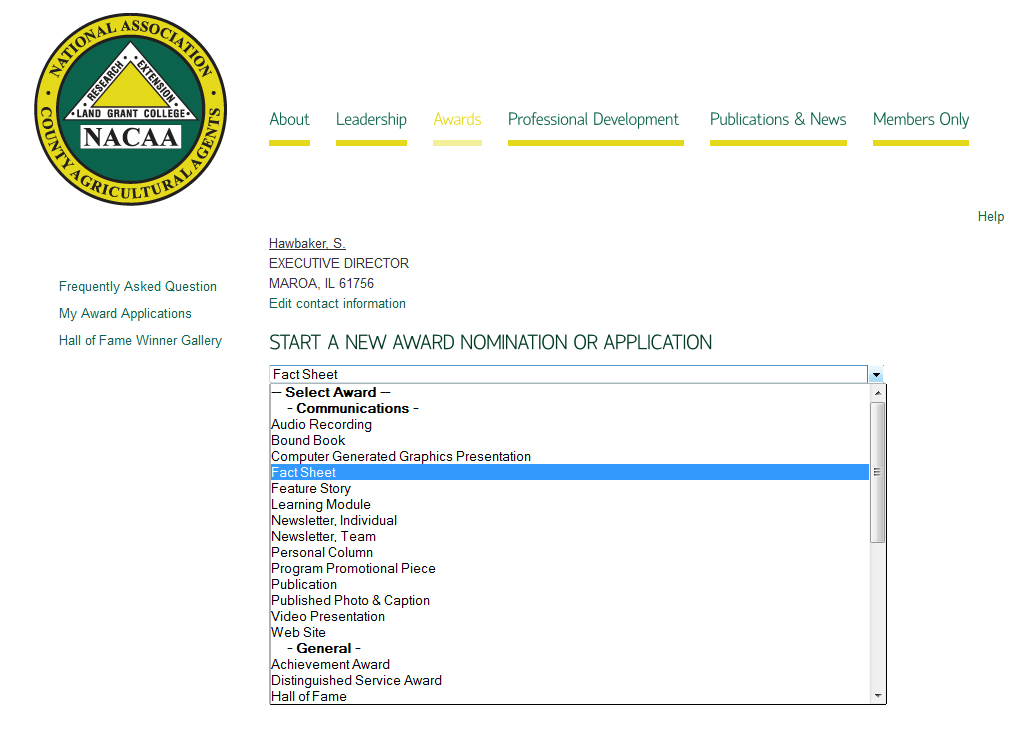
Enter the name of who this award application/nomination is for. If for yourself – enter your last name – then hit select – you will then see the individuals within your state with that last name. Make your selection and press continue. If nominating someone else….follow the same procedure.
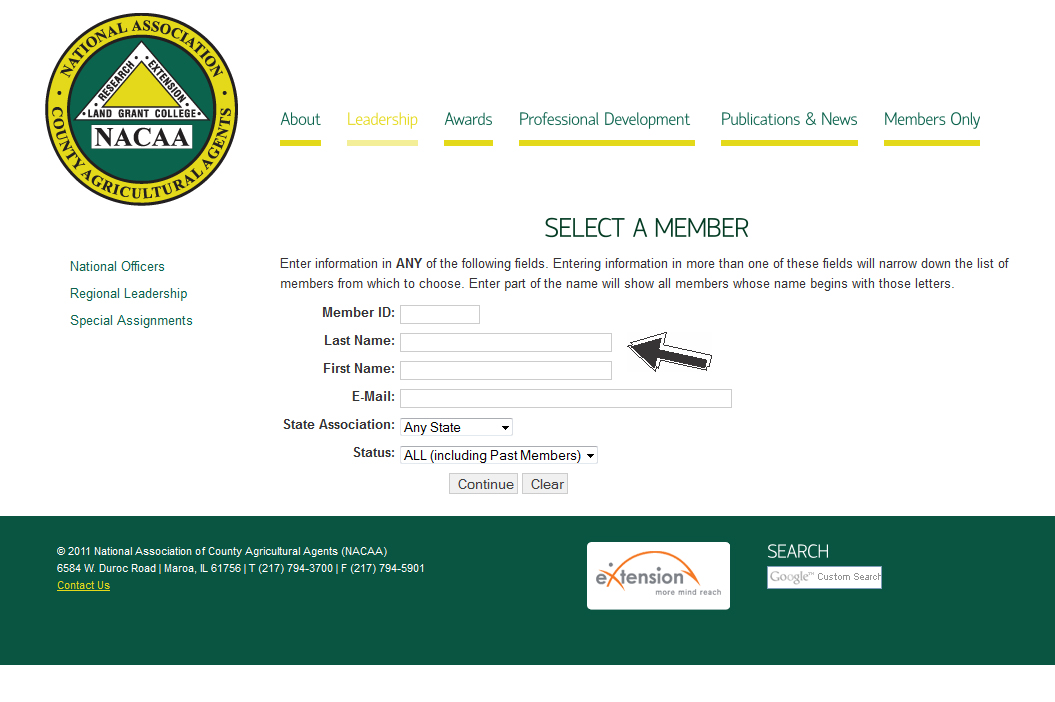
The award applications are very similar for each award (Communications, Search for Excellence, etc.) Some may vary slightly based on the information needed.
In this example, Bound Book was the chosen award. You will need to enter information in each spot.
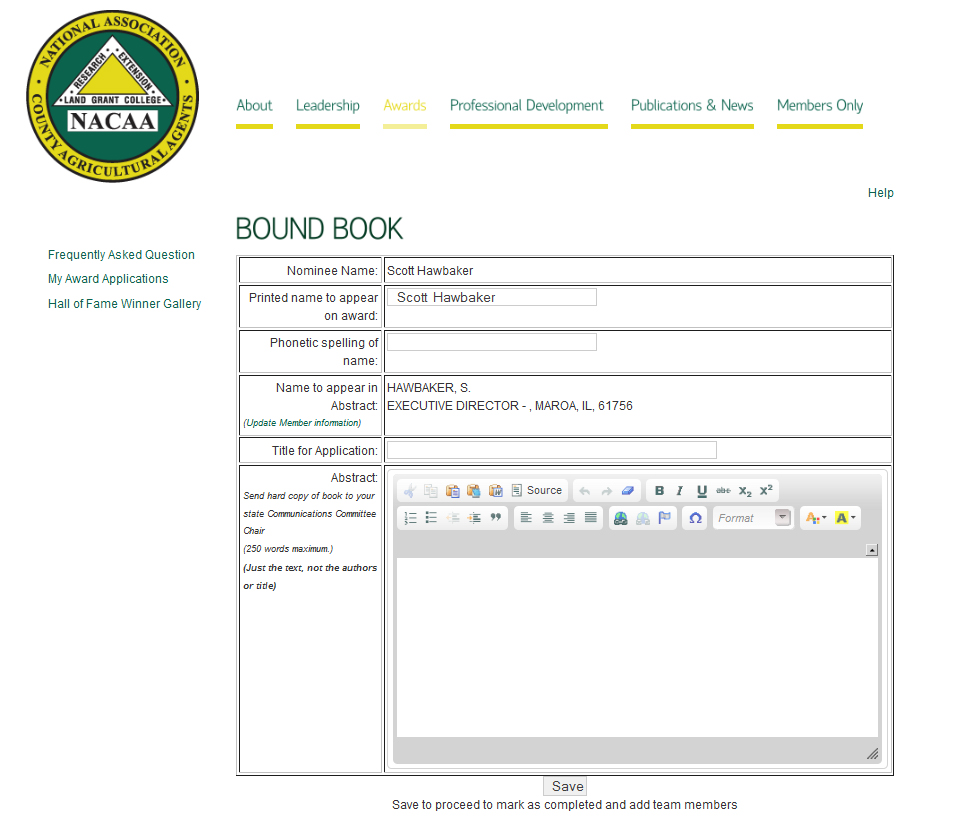
Start with adding a Phonetic spelling of name (How it should be pronounced)…if the name is fairly easy to pronounce – just enter the name again. If it’s someone difficult to pronounce…do your best to spell out “how it sounds”.
Enter a Title for the Application – For example….for this application…what is the name or title of the bound book….. “Working in Extension in Illinois”
Prepare an abstract in Microsoft Word or some other software program that you can copy/paste into this on-line application. For most awards, you will be asked to submit an “abstract”.
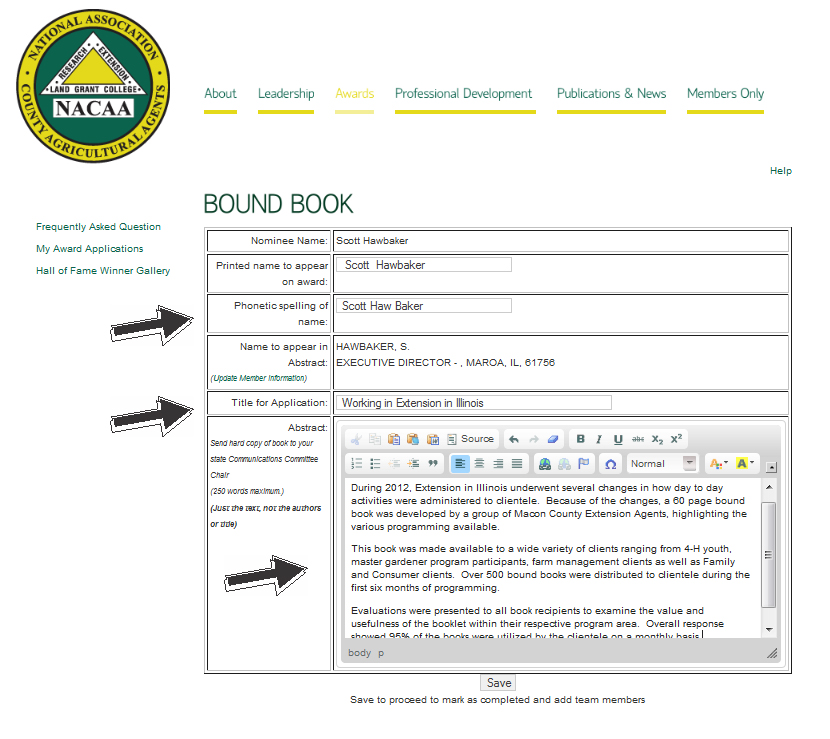
ABSTRACTS HAVE STRICT LIMITS ON THE NUMBER OF WORDS ALLOWED. YOU DO NOT ENTER THE NAMES OF AUTHORS FOR THE ABSTRACT IN THIS SPOT. IF YOU COPY/PASTE IN THE AUTHOR NAMES WITHIN THIS SPOT….IT WILL ULTIMATELY DUPLICATE THAT INFORMATION ON THE FINAL ABSTRACT AS WELL AS ADD POTENTIALLY TOO MANY WORDS TO YOUR ABSTRACT.
ADD THE ADDITIONAL AUTHOR NAMES ON THE NEXT STEP.
Once abstract has been entered – select Save.
If required elements have been left out of the award submissions – a listing of those missing elements will be identified at the bottom of the application. In the bottom lower left hand corner – select Edit Application – to return to the main screen to correct the identified errors.
Adding Additional Authors – since you were not supposed to add authors within the abstract….here is where you add other authors. Make sure to follow the format of Last name First, then First Name.
Once all additional authors are added (you will need to add them one at a time) – they will be shown in alphabetical order on the final award submission (we are not able at this time to put them in order of participation on the award submission/program).
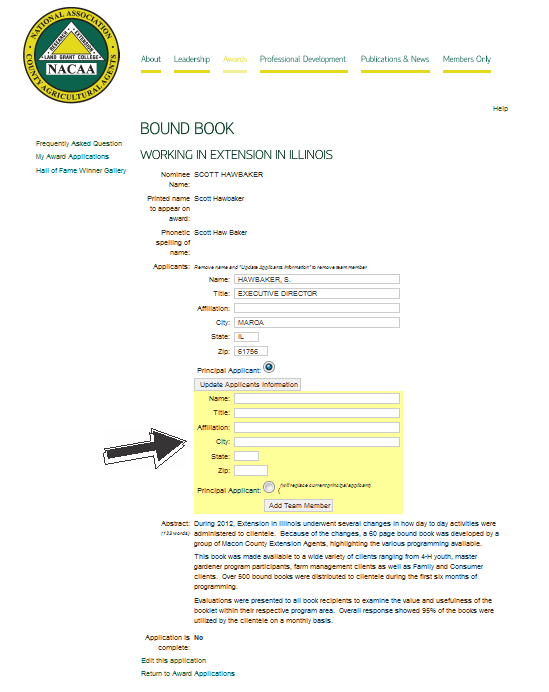
Once you have completed entering the authors, a box will appear at the bottom – allowing you to check that the application is complete. If you select complete, the application will be submitted electronically to your state chair for review. If you need to return to the application to make edits/changes – do not select that it is complete.
You can return to the Award Applications main screen by selecting the “Green” text at the bottom of the page – “Return to Award Applications”.
This will bring you back to the main screen – to review your existing application – or start a new one.