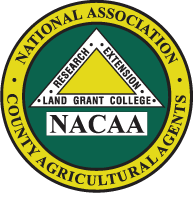Journal of the NACAA
ISSN 2158-9429
Volume 13, Issue 2 - December, 2020
Determining if Zoom™ is an Appropriate Social Distancing Educational Tool During COVID-19
- Emm, S. , Professor and Extension Educator, University of Nevada, Reno Extension
Chichester, L., Assistant Professor and Extension Educator, University of Nevada, Reno Extension
Restanio, C., Assistant Professor and Extension Specialist, University of Nevada, Reno Extension
Kratsch, H., Associate Professor and Extension Specialist, University of Nevada, Reno Extension
Bishop, C., Associate Professor and Extension Educator, University of Nevada, Reno Extension
ABSTRACT
Coronavirus (COVID-19) has led the University of Nevada, Reno Extension to be innovative in expanding, redirecting and creating online social distancing education through the Zoom™ platform. This article examines four different Extension programs that provided online education during COVID-19 in Nevada. These programs reached very different audiences, with each program being delivered to a specific target audience to address their identified need. Programs were evaluated for both impacts and delivery method. The discussion provided gives our findings on how to utilize Zoom™ as an appropriate social distancing online tool.
Introduction
The Coronavirus pandemic is changing the way people interact with each other. The worldwide pandemic has pushed Extension professionals to create and develop alternative types of programs. As unique community needs are identified for programming, the way Extension programming has to be delivered is different than our previous mostly face-to–face interactions.
Nevada’s governor shut down all businesses and all activity March 15, 2020, as the first news of the virus that had hit China was now identified in the western part of the United States. The state entered into a Phase II opening in June, which still had work-from-home orders with limited office time. At this same time, grocery stores were struggling to keep food and sanitary supplies on store shelves. Nevada baby boomers, generation X, millennials and generation Z have never had to face the impacts of a world-wide pandemic on their social and economic lifestyles.
Extension was strategically placed to offer assistance to Nevada counties, businesses and local residents. Some programs were already in place that could be easily adapted, and new programs were created to respond to community needs. Nine out of ten American adults use the internet (PEW Research Center, 2020); this was helpful with the transition to an online education format.
The University of Nevada, Reno purchased Zoom™ accounts for all faculty to utilize, as the University had to convert from on-campus/in-person instruction to online learning to finish the spring 2020 semester. Zoom™ is a type of online videoconferencing that has been a useful communication method within Extension, especially for one-on-one meetings and committee work (Lobley & Ouellette, 2017). According to Silkwood et al. (2017), blended learning formats are possible utilizing Zoom™, where there can be site facilitators and statewide or national speakers.
Zoom™ ended up being a low-cost and user-friendly feature that best fit Extension needs for Nevada (Scanga et al., 2018). The paper discusses Nevada Extension’s approach, success and recommendations regarding moving Extension education to a social distancing online educational format. This was not a straight-forward process and resulted in steep learning curves for faculty and staff involved in Extension program implementation.
Methods
Nevada Extension faculty utilized Zoom™ as an official platform for social-distancing Extension education programming during COVID-19 for four very different programs. Each of these programs had a distinctive audience with diverse types of program impact. Each of the programs was implemented by an Extension faculty member and an author of this article.
Nevada Agriculture Outlook
The University of Nevada, Reno Extension has implemented agricultural risk management education for over 10 years, and this education was traditionally provided across the state in personal one-on-one workshops. The Nevada Ag Outlook program is set up to discuss markets, prices and unemployment that impact Nevada. The agenda for every meeting provides the opportunity for agencies to discuss their COVID-19 focused programs and assistance available from the United States Department of Agriculture (USDA), Small Business Administration (SBA), Nevada Department of Agriculture (NDA), and the Nevada Governor’s Office of Economic Development (NVGOED). The impact of this program is based on information sharing on assistance programs available to Nevada producers under COVID-19 conditions, and providing an overall economic picture of the State of Nevada.
Zoom™ was used as a social-distancing mechanism to hold this face-to-face interactive meeting while markets were disrupted in the spring and summer of 2020. Zoom™ provided an effective platform to hold discussions, and email was used to further disseminate information. We utilized the Zoom™ plug-ins that schedules straight to Outlook, which made it easy to reach participants. Meeting notes were provided with the next scheduled meeting invitation so that there were at least four weeks’ notice of the next scheduled meeting. In addition, the meeting notes allowed others that were not able to attend, access to the information.
Agriculture: Living Beyond a Pandemic
A new online program series called Agriculture: Living Beyond a Pandemic was created to address immediate consumer and public concerns regarding disruptions in the food supply chain due to COVID-19. Five of these webinars were delivered weekly, and the remaining three were delivered on a bi-weekly basis. The topics included: agriculture risk and law; meatpackers, pricing, and availability; backyard poultry production; pork industry update; dairy: milk dumping and National Dairy Month; Doc Talk; home meat processing; and stress and mental health wellness. The target audience was the general public and consumers. Each webinar was 45 to 90 minutes in length, depending on engagement from the audience.
Zoom™ was used as the primary platform for the speakers, and a live stream was also conducted on a Facebook page for general viewing. Additionally, recordings of the webinars are housed on the Facebook page for participants to view at a later date/time. The workshop was managed by the program leader under the Zoom™ platform. An additional program assistant managed the Facebook page, where questions from participants could be relayed by the assistant during the workshop for the speakers to answer.
Grow Your Own, Nevada!
The Extension horticulture team in northern Nevada responded to this crisis by offering the popular Grow Your Own, Nevada using Zoom™ as an online social-distancing educational platform. Usually offered at $15 per class, the program was provided free of charge in April 2020 due to COVID-19, which caused an exacerbation of food insecurity in our state and intensification of the desire to learn more about growing your own food. Statewide participation increased from about 60 to 80 attendees per class to as many as 400 attendees per class. Residents in different parts of the state were able to attend the class without having to travel under restrictions.
Each member of the team had a different assignment during the program series. One team member handled the technology and admitted attendees from the waiting room. The second team member acted as a moderator, introducing the topics and speakers and monitoring the chatbox for questions. The third team member was the instructor.
Pinyon-Juniper Encroachment Education Program
The Living With Fire Team held a 4-hour multi-state workshop with participants from Nevada, Oregon, Idaho, Utah and Montana utilizing the Zoom™ platform for Pinyon-Juniper Encroachment. The workshop goal was to develop a communication strategy for educating the public and key stakeholders about conifer encroachment in Western rangelands. This program utilized breakout rooms and polling features in the Zoom™ platform to mimic in-person interaction.
Participants were sent instructions for breakout rooms prior to the meeting. The program leader explained all exercises clearly to the group before moving into the breakout rooms. Each breakout room had both a facilitator and a note-taker. Breakout rooms were used twice for two different activities, and each room had approximately seven to eight participants. Reporting from polling features, 94 percent of workshop participants found the breakout rooms to be a good use of time. After breakout rooms ended, time was allocated for the large group to debrief with a facilitated discussion. In full-group discussions, the “hand-raising” tool in the chatbox was used to manage the larger group.
Evaluation
Evaluation for Extension workshops is imperative to identify program impacts. There are considerations that are unique to using the Zoom™ platform. If registration is not required, you will not be able to track participants to obtain evaluations outside of the Zoom™ platform. There is a need to identify your attendees and to at least have access to an email address for follow-up evaluations. This can be accomplished by requiring attendees to register ahead of time. Once you have access to email, an online evaluation survey can be sent out to participants to evaluate short-term knowledge gains, and a follow-up survey 3 to 6 months later can be sent to evaluate actions taken for medium-term impacts.
Program leaders are encouraged to activate the waiting room function of the Zoom platform during the session set-up to make sure all attendees are registered participants. Ask for the attendee’s name and their zip code during registration if you want to collect sample state and county reporting data. See Figure 1 as an example of collecting zip codes of participants for Grown Your Own, Nevada.
Figure 1. Map of Zoom Grow Your Own, Nevada Class Attendees by Zip Code.

The Zoom™ platform does have polling features that you can use to ask participants questions throughout the workshop. The polling feature only allows multiple choice questions so you can not collect short answer responses. Zoom Webinar does offer more functionality for surveys (including short answers) and will automatically send participants a survey via email after the webinar concludes. We did find that more participants take the survey if it is in a real-time poll rather than a post-webinar email. Program leaders and facilitators are encouraged to take screen captures of poll results because they have all the information you need for reporting (See Figure 2). The poll data is archived in Zoom™ but it is cumbersome to sort through for evaluation results.
Figure 2. Example of a screen capture of polling results.

Discussion
There were several lessons learned regarding how to utilize the Zoom™ meeting platform based on the type and design of the educational program. There is discussion that the Zoom™ Webinar platform could be more effective for online program delivery design, as only the speakers would have been seen in the middle of the screen instead of speakers and attendees all sharing a piece of the screen as is the case with Zoom™ Meeting. There is also a need for multiple staff to assist with the behind the scenes work on the platforms and to handle calls or requests of how to get online or other technical difficulties. Recreating a mock event will help work through any kinks and challenges that may come up and make everyone more comfortable with the entire process.
The host can mute or kick individuals out of the meeting if they are being noisy and/or disruptive. The video can be turned off if someone is doing something unprofessional. The host should make sure they have enough internet bandwidth to host the meeting. If bandwidth is limited, they should turn off the camera.
PowerPoint sharing provides an easy way for different people to present at a distance. PowerPoints should be shared with the host before the meeting, instead of relying on screen sharing in real-time, in case of technical difficulties. There should always be an alternative host named, and it is recommended that there be one host and two co-hosts for classes larger than 100 attendees. There should also be a workshop slide on “How to Use Zoom,” pointing out how to mute, raise a hand and use reactions. If you are doing a long workshop, provide breaks every 60 to 90 minutes.
Workshop facilitators should not facilitate a breakout room but should instead be available for any technical issues. The facilitator would then be able to drop into all breakout rooms to engage in discussions. Always create a facilitator agenda that goes out to the facilitation team. Include all the tiny details (e.g. at 9:20 share screen, at 10:15 launch poll). This way everyone has a clearly defined task.
A pre-class waiting period before the class starts allows time for participants to log in, be admitted from the waiting room, and to resolve technical issues. This time can also be used for the team to get organized, do sound-checks, and test that the instructor knows how to use the “share” function of Zoom. All class attendees should be muted upon entry, and options for unmuting and joining with video toggled off during the Zoom™ meeting set-up.
Questions could be asked at any time during the class, but for large groups, participants were asked to enter them into the chatbox, and all questions were answered at the end of the class. The lecture part of Zoom™ workshops should be limited to no more than an hour to prevent screen fatigue, and allow time at the end of the class for questions via chat. If there are no questions, a list of questions and/or talking points should be prepared ahead of time in case audience engagement is minimal. This makes speakers feel more engaged, and it also gives participants time to think and type in questions or comments.
Occasional verbal contact or “chatting” with class participants during the pre-class waiting period keeps everyone happy and engaged. An alternative is to share a “Welcome” slide so that attendees know they are in the right place. Another alternative is to use a royalty-free music service to play relaxing tunes during the waiting period. Know up front that the number of people who register for a free program will be larger than the number who actually attend. About two-thirds of our registrants actually attended the Zoom™ presentations when registration was free.
Conclusions
The community and social disruptions caused by the coronavirus pandemic forced change and facilitated program delivery changes in Extension programming in Nevada. We know that adults are using the internet and are looking for a way to learn while being socially distanced. This was seen as an opportunity for Extension programming to reach larger audiences, gain national expertise and meet the needs of local communities.
The program teams utilizing Zoom™ will continue to refine online socially distanced programming and will be adding the webinar plug-in to some programs to use in certain circumstances. The flexibility of the Zoom™ platform to interact digitally with individuals is an opportunity for Extension education.
One issue is that socially disadvantaged communities may not have the broadband strength to participate in programs. Nevada is exploring options of hot spot boosters and other technology tools for better access for rural and high poverty communities.
More work is needed to find additional ways to provide program impact when utilizing the Zoom™ platform. In addition, there are several apps and teaching tools that can be utilized with the Zoom™ platform. As Nevada continues to evolve under COVID-19 conditions, additional teaching tools need to be investigated.
References
Lobley, J. and Ouellette, K. L. (2017, October). Using videoconferencing to create authentic online learning for volunteers. Journal of Extension, 55(5), v55-5tt8. Retrieved from https://www.joe.org/joe/2017october/tt8.php
PEW Research Center, Internet and Technology. (2019, June 12). Internet/Broadband Fact Sheet. Retrieved from https://www.pewresearch.org/internet/fact-sheet/internet-broadband/
Scanga, L. H., Deen, M. K. Y., Smith, S. R., & Wright, K. (2018, September). Zooming around the world: Using videoconferencing technology for international trainings. Journal of Extension, 56(5), v56-5iw1. Retrieved from https://joe.org/joe/2018september/iw1.php
Silkwood, G., Young, M., Dolecheck, S. H., Hamilton, M., & Kinder, C. (2017, June). Blended learning: Connecting expertise and building networks in rural communities. Journal of the NACAA (National Association of County Agricultural Agents), 10(1), ISSN 2158-9429. Retrieved from https://www.nacaa.com/journal/index.php?jid=733