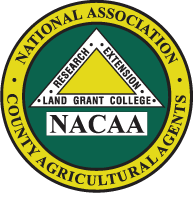Journal of the NACAA
ISSN 2158-9429
Volume 8, Issue 1 - June, 2015
Non-Linear Presentations with Sozi and Prezi
- Mangiafico, S., Environmental And Resource Management Agent, Rutgers Cooperative Extension
ABSTRACT
In both business and educational environments, there is interest in using non-linear presentations for their effectiveness and ability to engage the audience. Non-linear presentations are laid out as a large poster or map, and are particularly appropriate in situations where presentation content can be laid out as a concept map. Two popular software applications for this use are Prezi, a commercial product that emphasizes ease-of-use, and Sozi, a free, open-source application.
Linear Presentations
Slide shows are a visual aid that commonly accompany extension presentations. Often these slide shows are composed in Microsoft PowerPoint (Microsoft, 2014a), LibreOffice Impress (LibreOffice, 2014), Apple Keynote (Apple, 2014), Google Slides (Google, 2014), or similar software.
PowerPoint has the advantage of its near-ubiquity in business and educational settings, while Keynote is familiar to Apple users. Impress has the advantage of being free and cross-platform software, and Slides boasts its conduciveness for collaboration.
At the time of writing, Microsoft is previewing new presentation software, called Sway, which promises ease of use, the ability to use resources from social media, and the storage of presentations on the cloud (Bort, 2014; Microsoft, 2014b).
The style of these presentations is sometimes termed linear. That is, their basic approach is to lay out a presentation of slides that follow linearly one after another. These presentations are typically not interactive except for minor animations or effects, or when the presenter jumps to, for example, videos or other software.
Non-Linear Presentations
In both business and educational environments, there is interest in using non-linear presentations. This interest has developed both from considering the effectiveness of presentations, but also from the idea that linear presentations have become unengaging or trite (Orlando, 2010; Rowling, 2014).
With non-linear presentations:
- Presentations are often designed as a large poster or graphical layout in which the presenter zooms in and out of areas, or moves around the layout latterly.
- This allows for the conceptual mapping of topics in the presentation.
- These presentations may be more visually appealing than linear presentations.
- Software allows for certain types of interactions, such as zooming into any area at any time or sliding around the canvas, effectively allowing the presenter to jump to any topic area at any time.
Prezi
Prezi (Prezi, 2014b) has largely become the commercial standard for this style of non-linear presentation. For example, Bort (2013) noted that Prezi had over 30 million users in 2013, and Bort (2014) noted its popularity among younger presenters.
Advantages
Prezi emphasizes ease-of-use, with presentation templates, drag-and-drop-interface, and built in clip-art.
Plans and costs
At the time of writing, free plans require that presentations are edited and presented online, so that an internet connection would be necessary during delivery. However, a plan for educators allows the editing of presentations online with the ability to download the final product for presentation without being online (Prezi, 2014a). Paid plans allow for offline editing and presentation.
Other considerations
- At the time of writing, the online storage limit was 100 MB for free plans and 500 MB for educational plans. Paid plans have greater limits.
- Free plans include the Prezi logo, while paid and educational plans allow this logo to be replaced with a custom logo.
- Prezi presentations use Adobe Flash (Adobe Systems, 2014a). Downloaded presentations in a Windows environment are .exe files.
Examples
Examples of Prezi presentations can be found at prezi.com/explore/staff-picks/ (Prezi, 2014c). Navigation is performed using onscreen navigation buttons, arrow keys, and mouse controls.
Sozi
Sozi is free, cross-platform, open source software that allows users to create non-linear interactive presentations (Sozi, 2014b).
The usability of Sozi is improving
- Previous versions of Sozi were installed as an extension for Inkscape, a free vector graphics editing application (Inkscape, 2014). This arrangement made installation of the software somewhat difficult and the creation of presentation slides fairly unintuitive.
- At the time of writing, however, the newest Sozi test release (v. 14) is a free-standing version that does not reside as an Inkscape extension. This new format makes both installation and slide creation much easier.
Advantages
- The format of a Sozi presentation is either .svg (v. < 14), or .html (v. = 14). These formats are understandable by common desktop and mobile web browsers.
- This allows presentations to be accessible on the internet without special software, or used on a computer without an internet connection. They should operative across operating platforms.
Plans and costs
Sozi is free.
Other considerations
- Using Sozi is not an integrated process, in that typically the full poster or graphical layout is designed first, as a vector graphic .svg file with one software application, and then the areas which will be used as slides are defined using Sozi in a second step.
- Not all users may be familiar with designing and working with vector graphics. Software such as Inkscape or Adobe Illustrator (Adobe Systems, 2014b) may be used. Other options include using more general design software such as Microsoft Office or LibreOffice suite to design the graphical layout, saving it as a .pdf, and then using Inkscape or Illustrator to convert the .pdf file to .svg.
Examples
Examples of Sozi presentations can be found at sozi.wikidot.com/presentations (Sozi, 2014d). To navigate in the presentations, use arrow keys, +, -, or mouse buttons and wheel. Additional presentation controls can be found at Sozi (2014c).
Conclusions
Non-linear presentations can be attractive and engaging, and may be superior to linear presentations in situations where presentation content can be laid out as a concept map.
Because of its ease-of-use, Prezi may be the most accessible software for people wishing to explore non-linear presentations. Extension educators eligible for the free plan for educators may find this option particularly appealing.
Sozi, on the other hand, may be ideal for those who wish to not rely on commercial software, and to have full control over the storage and editing of their files.
Caution should be exercised when designing non-linear presentation to not over-emphasize the visual effects at the expense of the substantive elements like effective communication and the presentation of information (Berkun, 2013). Also, caution should be used with the motion and the rotation of the presentation canvas so as not to produce a potentially nauseating effect for the audience.
Adding written scripts to these presentations—as is commonly done in extension education—may prove difficult.
Literature Cited
Adobe Systems. (2014a). Adobe Flash Player. www.adobe.com/products/flashplayer.html.
Adobe Systems. (2014b). Adobe Illustrator CC. www.adobe.com/products/illustrator.html.
Apple (2014). Keynote for Mac: Your presentation. Totally decked out. www.apple.com/mac/keynote/.
Berkun, S. (2013). Why I hate Prezi. scottberkun.com/2012/why-i-hate-prezi/.
Bort, J. (2013). Presentation maker Prezi added new features to lure business users away from PowerPoint. Business Insider. www.businessinsider.com/prezi-reaches-30-million-users-2013-11/.
Bort, J. (2014). Even Microsoft is sick of PowerPoint. Slate. www.slate.com/blogs/business_insider/2014/11/18/microsoft_sway_will_replace_powerpoint_and_offer_alternative_to_cloud_based.html/.
Google. (2014). Create beautiful presentations. www.google.com/slides/about/.
Inkscape. (2014). Inkscape: Draw freely. inkscape.org/en/.
LibreOffice. (2014). Impress. www.libreoffice.org/discover/impress/.
Microsoft. (2014a). PowerPoint: Make your point. products.office.com/en-us/powerpoint/.
Microsoft (2014b). Preview Sway. sway.com/.
Orlando, J. (2010). Prezi: A better way of doing presentations. Faculty Focus. www.facultyfocus.com/articles/edtech-news-and-trends/prezi-a-better-way-of-doing-presentations/.
Prezi. (2014a). Engage your class. prezi.com/prezi-for-education/.
Prezi. (2014b). Prezi: Be a great presenter. prezi.com/.
Prezi. (2014c). Prezis we think you should see. prezi.com/explore/staff-picks/.
Rowling, S. (2014.) Are your presentations boring? Investment News. www.investmentnews.com/article/20140103/BLOG02/140109985/are-your-presentations-boring/.
Sozi. (2014a). A preview of Sozi 14 is available for testers. sozi.baierouge.fr/release-14.10.html.
Sozi. (2014b). About Sozi. sozi.baierouge.fr/pages/10-about.html.
Sozi. (2014c). Play. sozi.baierouge.fr/pages/40-play.html.
Sozi. (2014d). Presentations. sozi.wikidot.com/presentations